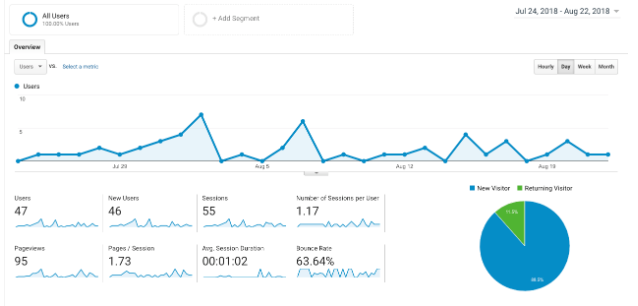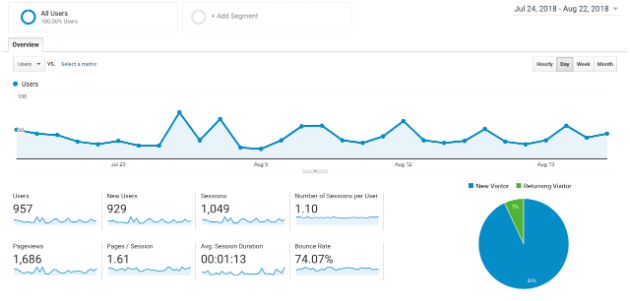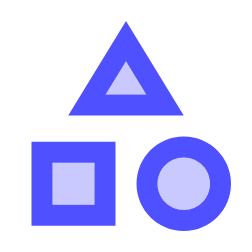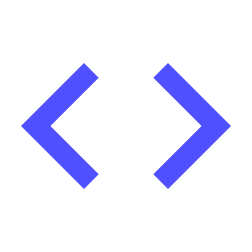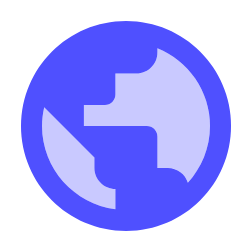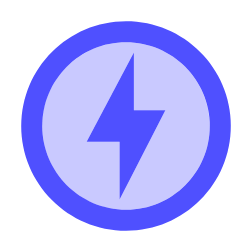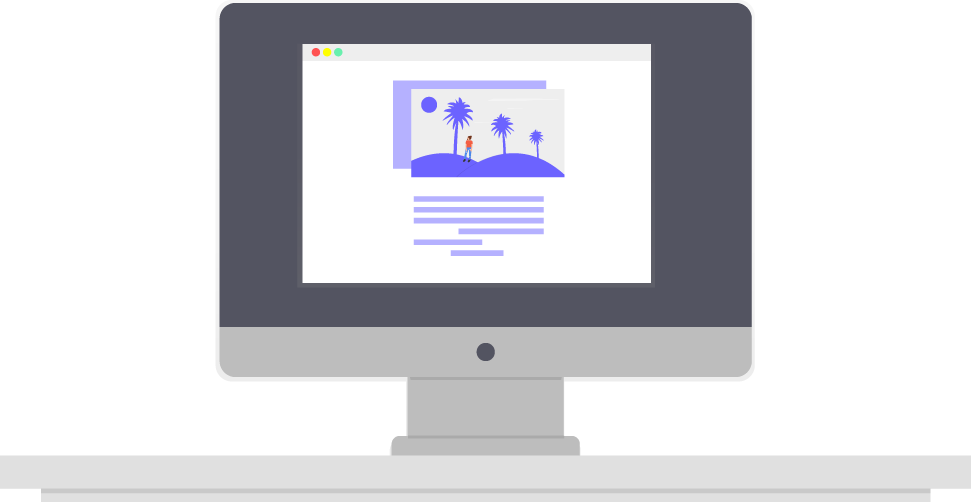
Website A

It looks great. It'll be ready in a day. And it's a bargain!

Website B

It doesn't look much different, it'll take weeks to complete and costs more. Why?
Take A Deeper Look
They may look identical, but it's what's underneath that makes all the difference. In the long run, website B gets you leads and business and generates you more money because it's customised for you and optimised for your customers. On the other hand, website A gives you nothing but a pretty facade and headaches. Bugs, hacks and poor performance will end up losing you prospective clients and costing you more money patching it further down the road.
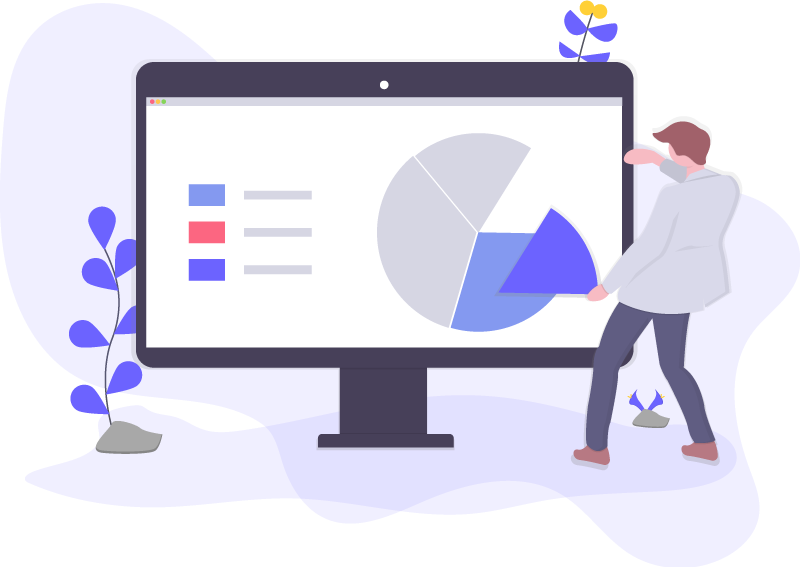
0
Visitors0
Sessions0
Page Views0
Visitors0
Sessions0
Page ViewsWhat's really the difference?
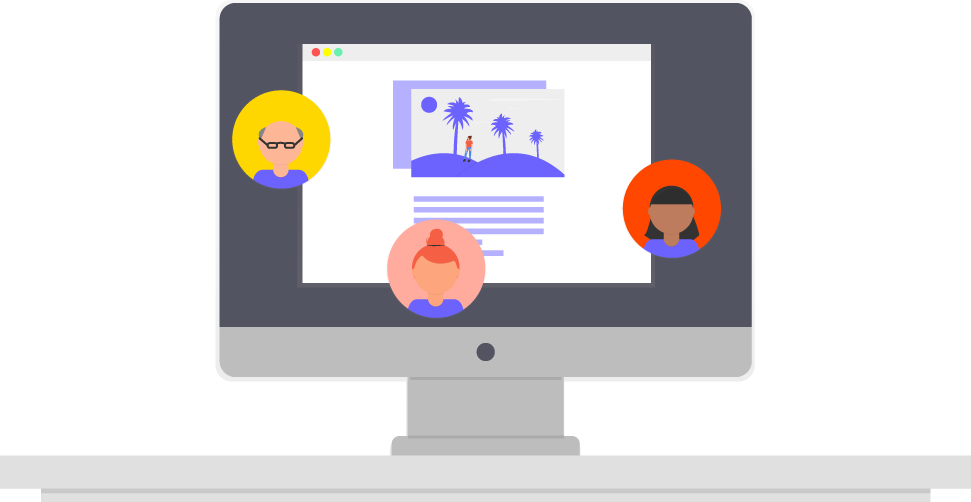
Someone has bought a template and it looks great, BUT...
- 2000 other people also have the same website.
- It's slow and unoptimised, harming your SERP rankings
- It doesn't meet your readers' needs, losing you clients

Your site looks just as good, AND...
- It has a unique feel that aligns with your brand
- It's optimised for speed, readability and expansion, boosting your business.
- It's designed with your customers in mind, increasing conversions.
What do you get with a Stackd Website?
It's easy to say you get more when you build your site with us, but here's the proof. We want you to see the whole iceberg, not just the tip that's poking up through the ocean's surface. Here's our six-step process to designing the perfect website for your business.
Setting up for success
Before we begin to design your website, we take the time to understand your business, what you're trying to achieve, how you want it to look and feel and how to make it work for you.

Understanding the landscape
We take the time to understand your goals and objectives.
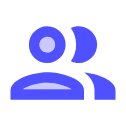
Competitor Research
Look at what your competitors are doing and see what we can do better.

Keyword Research
Deciding on keywords to optimise your pages. We aim for a combination of High search volume and low competition.
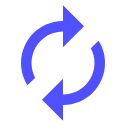
Conversion Optimization
Deciding on elements and a user experience that will encourage conversion.
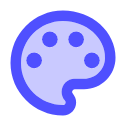
Style Guide Development
Locking down colours, fonts, typography and important layout elements in a digital format so you can use them again and again.
Jumping into development
Get your site built to suit your needs, not just stuffed into a pre-existing template. With our simple development and content building tools, we'll also give you the skills to update your website when required.
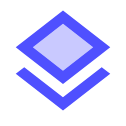
Develop with builders not templates
This gives the flexibility to continue building yourself after the site is handed over and you are not reliant on a template’s developer to continue supporting it.
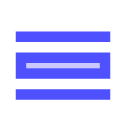
Save Templates and Rows
So you can continue to develop your site moving forward, we save everything so you can easily drag and drop bits and pieces for future use.
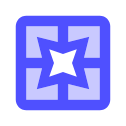
Inner Page development
Go beyond a single page with the right combination of services, products, shop and/or membership pages to meet the needs of your business and your clients.
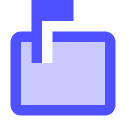
Add Newsletter Subscription
Include the Email Opt-In Form for newsletter subscription to build your email list. We can integrate this with your CRM or, if you don't currently have one, set a CRM up for you.
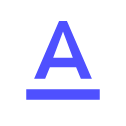
Use ALT Text
To keep google loving your page we add alt text to all the website images. This also helps those with accessibility options enabled to access your site.

Add Social Icons
Get your visitors to engage with your community and build a following. Add social media icons/links for Facebook, Twitter, Google+, Pinterest, LinkedIn, etc.
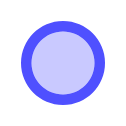
Add Favicon
We ensure that your pages have an image to display in your browser’s tab.
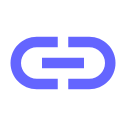
Link Logo
We make sure your logo links back to your homepage! Sounds small but it can drive visitors away if you miss it.
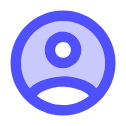
Create Social Profiles
We make sure you have 50+ social media channels secured, all with avatar, cover image, description and linking back to your page. Then you own them.

Use Gravatars
We integrate our sites with gravatar to make sure that users and commenters have an avatar which displays properly.
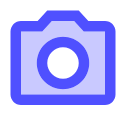
Unsplash integration
Our sites are connected to unsplash.com so that you can easily grab hi-res, royalty free images to use across your site.
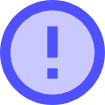
Create 404 Page
We ensure that the 404 page is created and customized. We don’t want to lose anyone!
Going live!
The work doesn't end after development. We rigorously test all aspects of our sites in real-world conditions to ensure that your site will work for you.
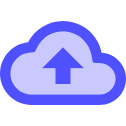
Do Regular Backups Of Your Site
Once your website is launched, its vital that you take regular back-ups. We can set up free plugins that enable you to back up your site locally or to cloud services such as Dropbox.

Update Admin Email
Also, under Settings > General, check social links, contact info and admin email. If this is forgotten and something goes wrong, you may lose access to your site.
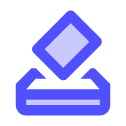
Test All Web Forms
Make sure all forms on your site (contact, order,,etc.) are submitting data correctly and that form emails are sent to the right places.
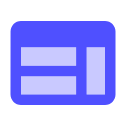
Ensure Cross Browser Compatibility
Check if your website is cross browser compatible by extensive testing. Free Trial with Cross Browser Testing.

Enable Site to be Crawled
Uncheck the option under Settings > Reading of “Discourage search engines from indexing this site” and make website visible to search engines.
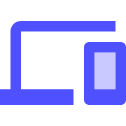
Test for Responsiveness
Test your website is mobile friendly. Run Google’s Mobile Friendly Test to determine the same.
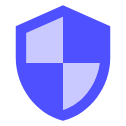
Implement Security
Make sure you have all the security in place, like password strength, files and folder permissions, etc.
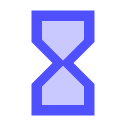
Check Loading Speed
Improve the page loading speed by using Google’s Page Speed Insights.
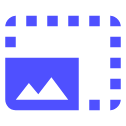
Compress Images
Reduce all the image sizes by almost 50% by compressing the PNG & JPG files automatically. This also includes any future images you add.
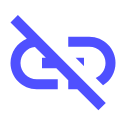
Check Broken Links
It’s essential that you check for broken links on your website before going live. Our in-depth analysis will avoid any embarrassment.

Test Out Feeds
If you have RSS, news, social, or other feeds on your site, we'll ensure they are working as the're supposed to before site launch.
Getting your site found
Worried about getting visitors to your site? We do all the little on-site SEO tweaks behind the scenes to maximise your chances of getting to that elusive number 1 page rank.

Make Sure Your Site Can Be Crawled
Site visibility can be turned on under the Settings > Reading. By default this is set to enabled. But if not just uncheck “Discourage search engines from indexing this site”.
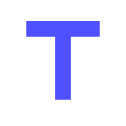
Use H1 Tag
Include just one H1 tag on each of your pages to clearly identify to search engines what it's about.
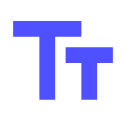
Use H2 Tag
Use H2 tag only within the content for headers to avoid misleading information being sent to search engines.
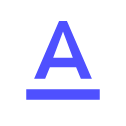
Use Alt text On All Images
Add in ALT text to all images on your site to improve accessibility and SERP rankings.
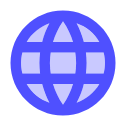
Test XML Sitemap
Ensure that your site has an up-to-date sitemap covering all the pages you want to be found (and not those you don't want visible).
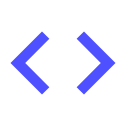
Check Robots.txt
A correctly placed and optimized Robots.txt file is important aspect of new website.
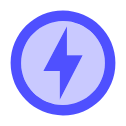
Optimize Site
Another high priority is to optimize your website. Use GTMetrix for HTML and Pingdom for WordPress to help you to effectively clear errors.
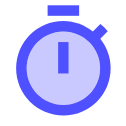
Improve Page Loading Speed
Speed is everything. Use Google’s PageSpeed Insights to improve your page loading speed.
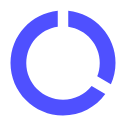
Schema Creator
Add structured schema data to your content to make it more search engine friendly.
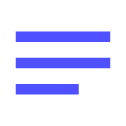
Meta Descriptions
Ensure you page Meta Description appear correctly in search engines. For best results, they should only contain 155 characters, including spaces.
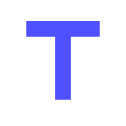
Limit Meta Title
Make sure that the Meta Title remains only 55 characters long, including the spaces, for optimal display on your SERP.
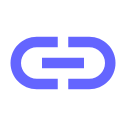
Permalinks
Make sure the permalink structure is set to your liking ( Settings > Permalinks ) and that each page URL contains its main keyword.
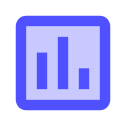
Check Analytics
Get insightful data on your site by adding Google Analytics.

Use a CDN
Use a CDN (content delivery network), like MaxCDN, to ensure better speed and usability whilst minimising the load on your website server.
Fortifying your site
Keep your website safe with the latest in security practices. Our team keep up to date with what's happening in WordPress security to ensure you get the best protection.
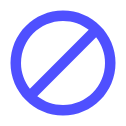
Block Directory Access
To prevent access to all directories, you need to place this code inside your .htaccess file.
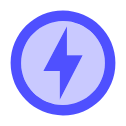
Keep An Eye On Your Site Performance
Get regular and up to date reports of your website’s performance straight to email.
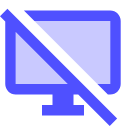
Limit Suspicious Login Attempts
Limit the number of login attempts possible, both through normal login and using auth cookies, to reduce the risk of unauthorised access.
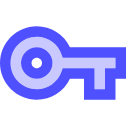
Secure your wp-config file
Wp-config.php file contains a lot of confidential details of your site, so it’s vital that you protect it with your life! The way to protect this file is to place the right code in your .htaccess file on your server (which we do!).

Hide your WordPress Version
It is important that you hide your current WordPress Version from the hackers to reduce the risk of WordPress version-specific exploits.

Hide Login Error messages
Error login messages may expose your website and give hackers an idea if they’ve gotten username correct/incorrect, vice versa. It is wise to hide it from unauthorized login.
Keeping you going
We don't just focus on building your site, we take the time to set it up so you can manage it easily going forward. With a wide range of plugins and automation at your disposal, you'll have plenty of time to get down to business.
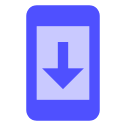
Clean Spam Comments
Manage the thousands of spam comments with the help of automated plugins.
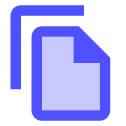
Post Revision Control
Keep your site sleek and fast by removing unnecessary old revisions of your content. You'll have total control over the number to keep and which ones to remove.
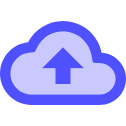
Automated Regular Backups
Don’t forget to take backups of the latest databases and files. We'll set up automated plugins that can do it all for you, even cloud backups!
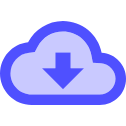
Automatic Updates
Keep your site running smoothly with the latest updates for WordPress and all plugins, automatically managed by the platform.
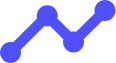
Google Analytics Reports
Check Google Analytics regularly with an automated reporting system so you can tweak your site for optimal conversion.
Here's what our clients say about us
We're awesome! But don't just take our word for it.
Have a project in mind?
If you're ready to jump straight in, then let us know!